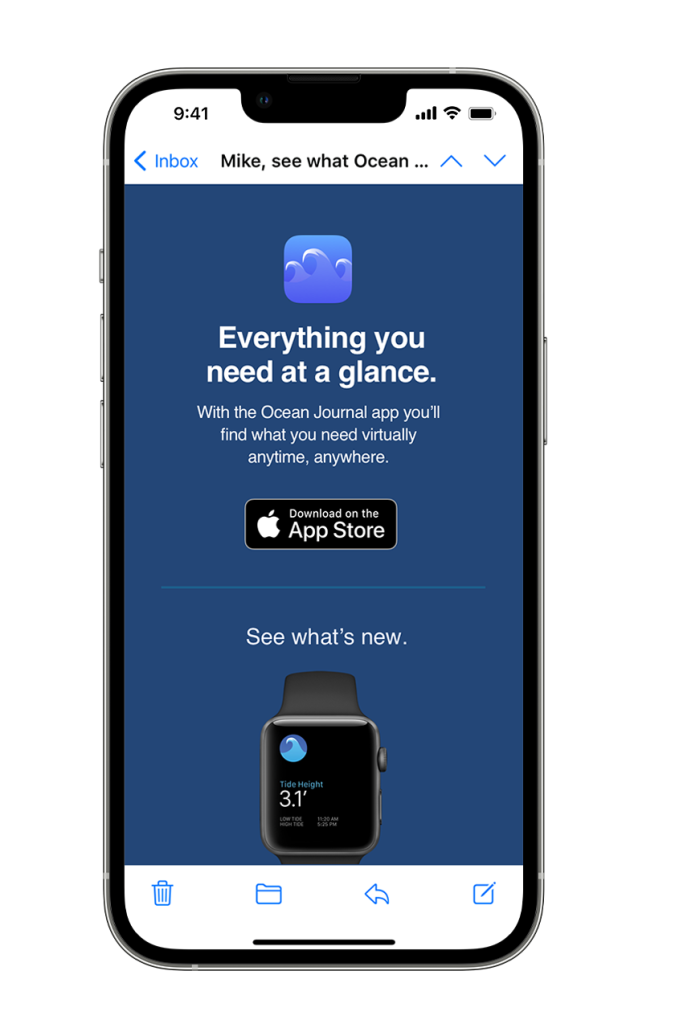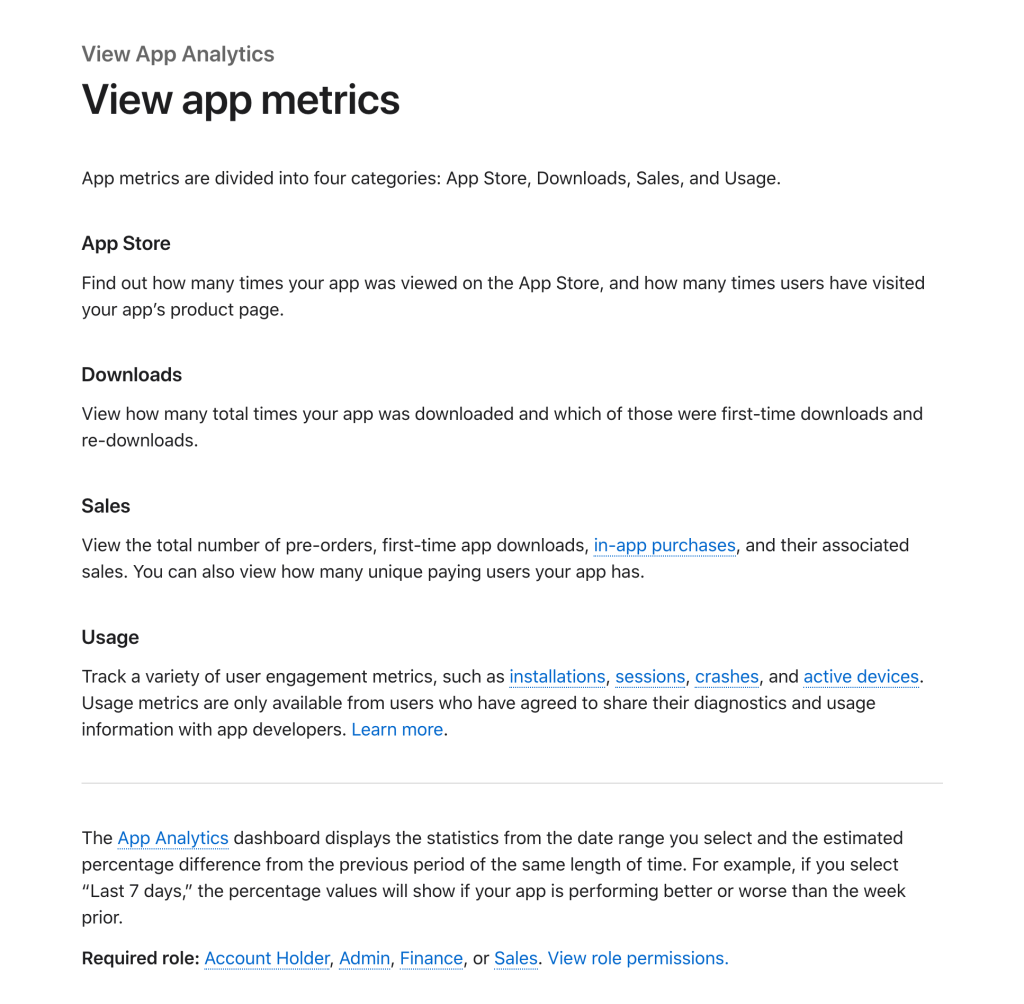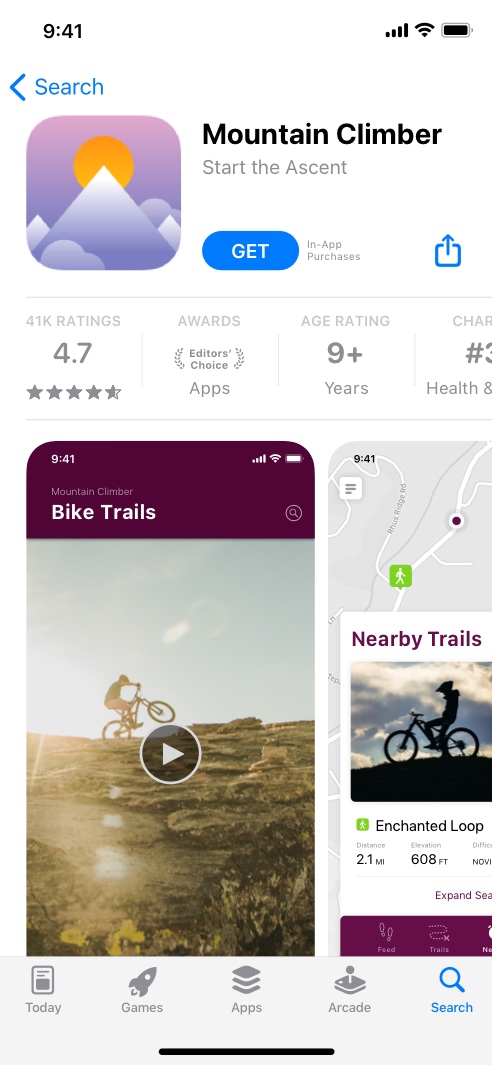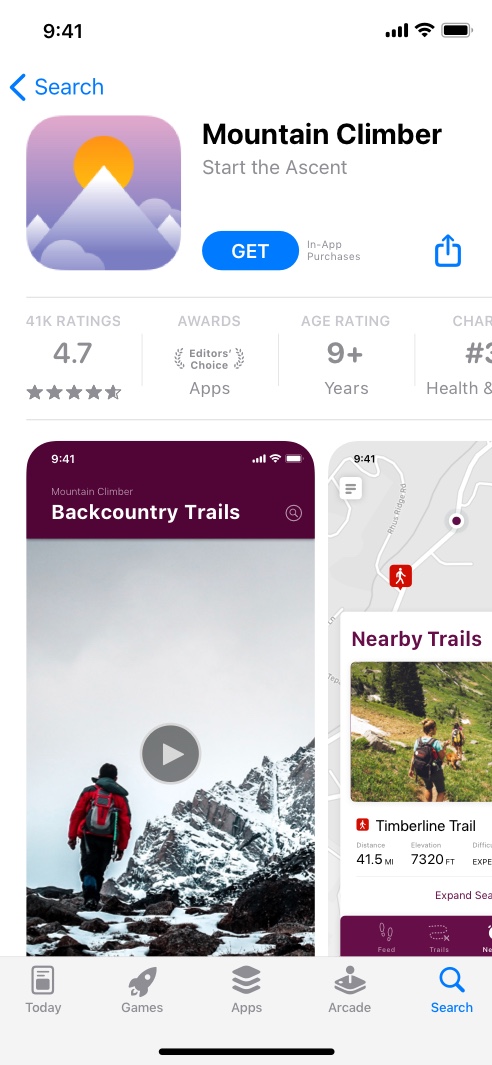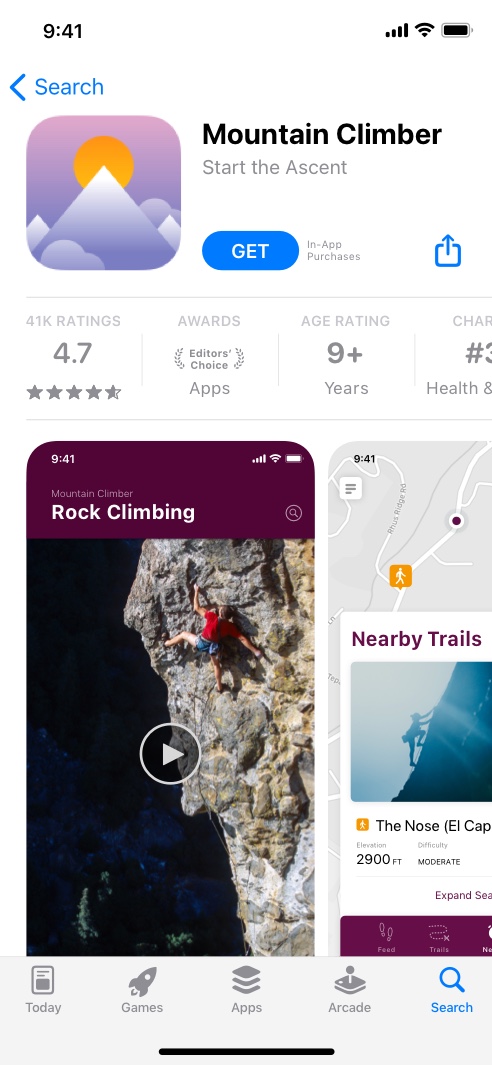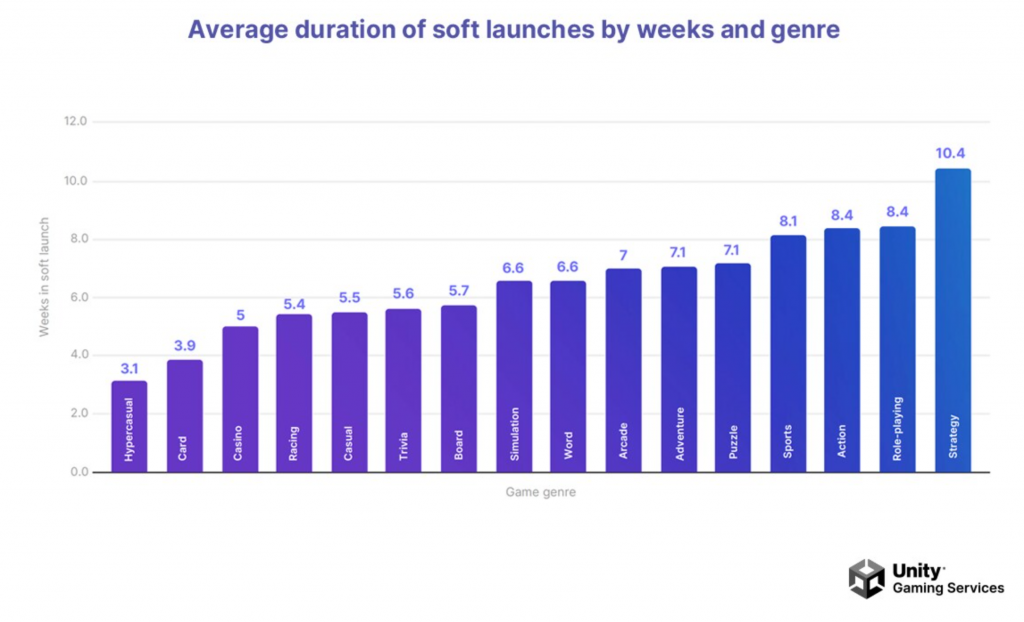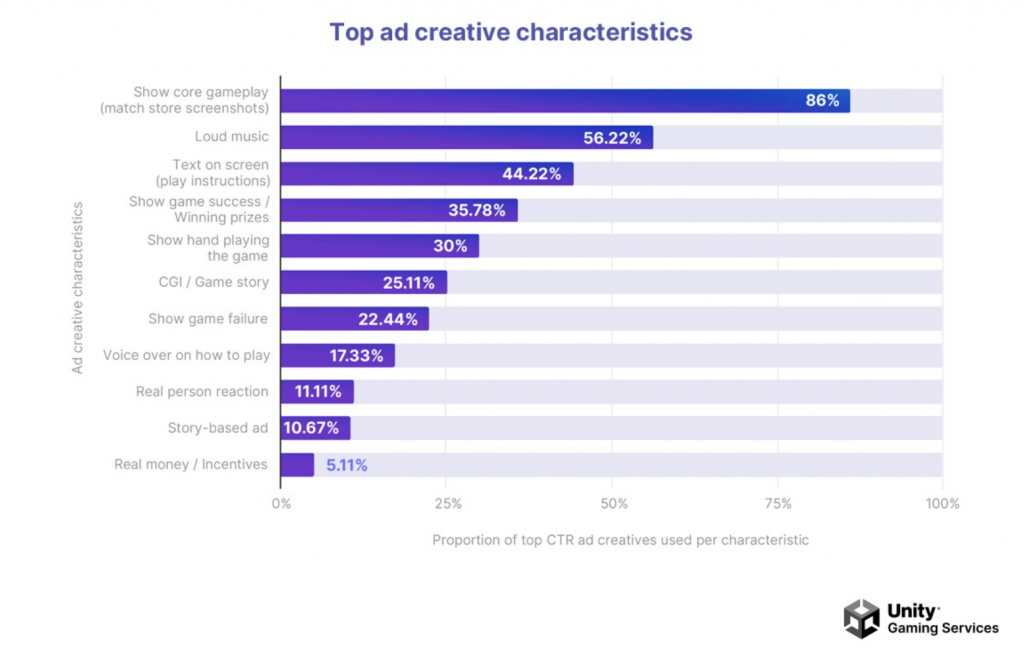| MAY 2024 |
| Hello Developer |
 |
| It won’t be long now! WWDC24 takes place online from June 10 through 14, and we’re here to help you get ready for the biggest developer event of the year. In this edition:Explore Pathways, a brand-new way to learn about developing for Apple platforms. Meet three Distinguished Winners of this year’s Swift Student Challenge.Get great tips from the SharePlay team.Browse new developer activities about accessibility, machine learning, and more. |
 Introducing PathwaysIf you’re new to developing for Apple platforms, we’ve got an exciting announcement. Pathways are simple and easy-to-navigate collections of the videos, documentation, and resources you’ll need to start building great apps and games. Because Pathways are self-directed and can be followed at your own pace, they’re the perfect place to begin your journey.Explore Pathways for Swift, SwiftUI, design, games, visionOS, App Store distribution, and getting started as an Apple developer. Dive into Pathways |
 Meet three Distinguished Winners of the Swift Student ChallengeElena Galluzzo, Dezmond Blair, and Jawaher Shaman all drew inspiration from their families to create their winning app playgrounds. Now, they share the hope that their apps can make an impact on others as well. Read about Elena, Dezmond, and Jawaher Meet three Distinguished Winners of the Swift Student ChallengeElena Galluzzo, Dezmond Blair, and Jawaher Shaman all drew inspiration from their families to create their winning app playgrounds. Now, they share the hope that their apps can make an impact on others as well. Read about Elena, Dezmond, and Jawaher |
 Meet with App Review online to discuss the App Review Guidelines and explore best practices for a smooth review process.Sign up for May 14 Meet with App Review online to discuss the App Review Guidelines and explore best practices for a smooth review process.Sign up for May 14 Join us in Bengaluru for a special in-person activity to commemorate Global Accessibility Awareness Day.Sign up for May 15 Join us in Bengaluru for a special in-person activity to commemorate Global Accessibility Awareness Day.Sign up for May 15 Learn how Apple machine learning frameworks can help you create more intelligent apps and games in an online activity.Sign up for May 19 Learn how Apple machine learning frameworks can help you create more intelligent apps and games in an online activity.Sign up for May 19 |
| New this month |
 Discover Apple Pencil Pro Bring even richer and more immersive interactions to your iPad app with new features, like squeeze gestures, haptic feedback, and barrel-roll angle tracking.Learn more  The rise of Tide GuideHere’s the swell story of how fishing with his grandfather got Tucker MacDonald hooked into creating his tide-predicting app.Read more |
 Explore simple, safe transactions with In-App PurchaseTake advantage of powerful global pricing tools, promotional features, analytics only available from Apple, built-in customer support, and fraud detection.Learn more  Get shared insights from the SharePlay teamLearn about shared experiences, spatial Personas, that magic “shockwave” effect, and more.Read the Q&A |
| Developer news and documentation |
 Explore the new framework for showing an inline preview in a web browser.Convert Pages, Numbers, and Keynote files to PDF Explore the new framework for showing an inline preview in a web browser.Convert Pages, Numbers, and Keynote files to PDF Check out an update on data-independent timing. Writing ARM64 code for Apple platforms Check out an update on data-independent timing. Writing ARM64 code for Apple platforms Get new and enhanced guidance on virtual hands and interactive elements in visionOS, sheets in iPadOS, and more.Explore the HIG Get new and enhanced guidance on virtual hands and interactive elements in visionOS, sheets in iPadOS, and more.Explore the HIG |