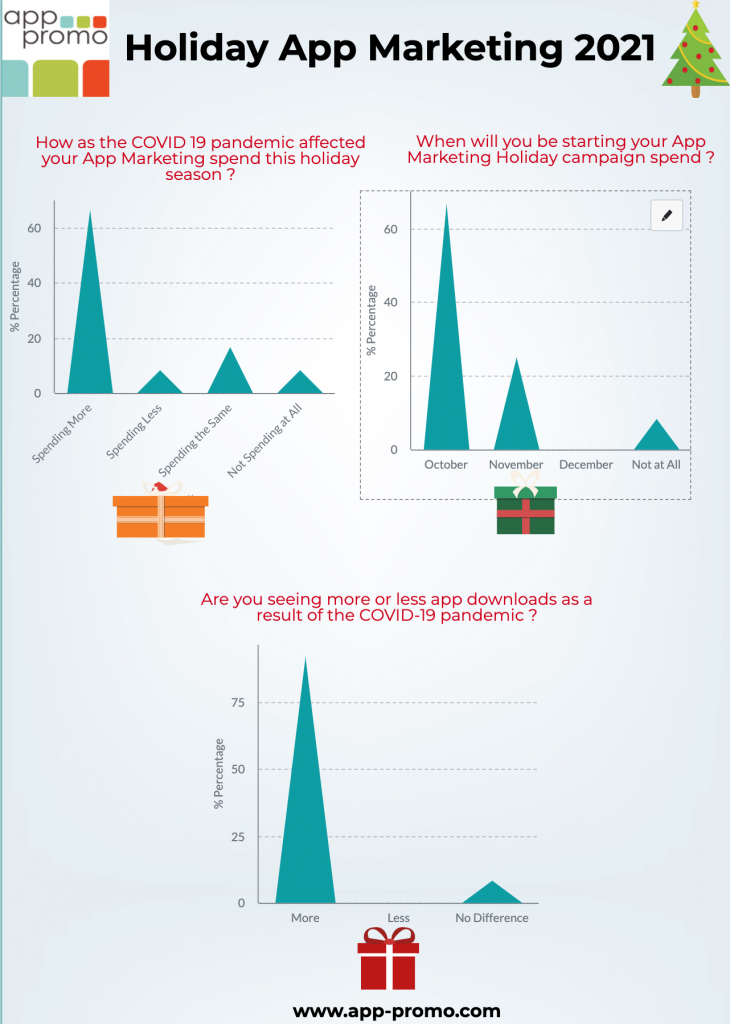Welcome back to the App Store Optimization Series (ASO).
In this series we are focused on better positioning your app within the app store environment to increase the saleability and discovery of your app which will ultimately help you succeed. We’ve covered improvements on your app name and tips to better your app icon and in today’s post we will tackle selling with screenshots.
Like your app icon which is another illustrative asset on your product page, your screenshots go along way in telling prospective downloaders what your app is all about, even moreso than what you explain in words in your product description.
Here are 3 things you should be considering when creating your screenshots to ensure you are representing your app in the best way possible to help it gain downloads.
1. Start by showing the “meat” of your app
If your app is a game, start with a screenshot of game play. If its a recipe selector, start with a screenshot showing how a recipe is selected. Whatever your app is, your first screenshot should focus on the “meat” or the core action the app has to offer. Often times prospective downloaders scroll to the bottom of the page to review screenshots and don’t bother to scroll left and right to see more than what the few that are immediately available leaving your first screenshot with the heavy burden to depict your app in one still image enough to get the consumer interested. Don’t waste this opportunity with a settings page, a splash or title page or a shot of your app that doesn’t resonate what your app is all about.
2. Use High Quality Images
Work with your design team to use the original design assets to create screenshots using the correct aspect ratio and sizes dictated by the particular app store your are submitting to. Stretched, low quality, fuzzy screenshots will degrade the impact these selling assets have on your product page and may ultimately detract from the download.
3. Give some context to your screenshots
You don’t have to just use a screenshot still from your app. Use this opportunity to layer on some marketing copy and branding on the image before submitting. Adding short, impactful phrases which put the screenshot in context are extremely beneficial and go along way to communicating to users what your app is all about. Additional branding elements like brand colors, game characters or fonts also reinforce the style and flare of your product to the user adding a professional and polished look to your shots.
Here are some great screenshots from our client, City King, which we worked with them to apply ASO tips to maximize their effectiveness in the app store.