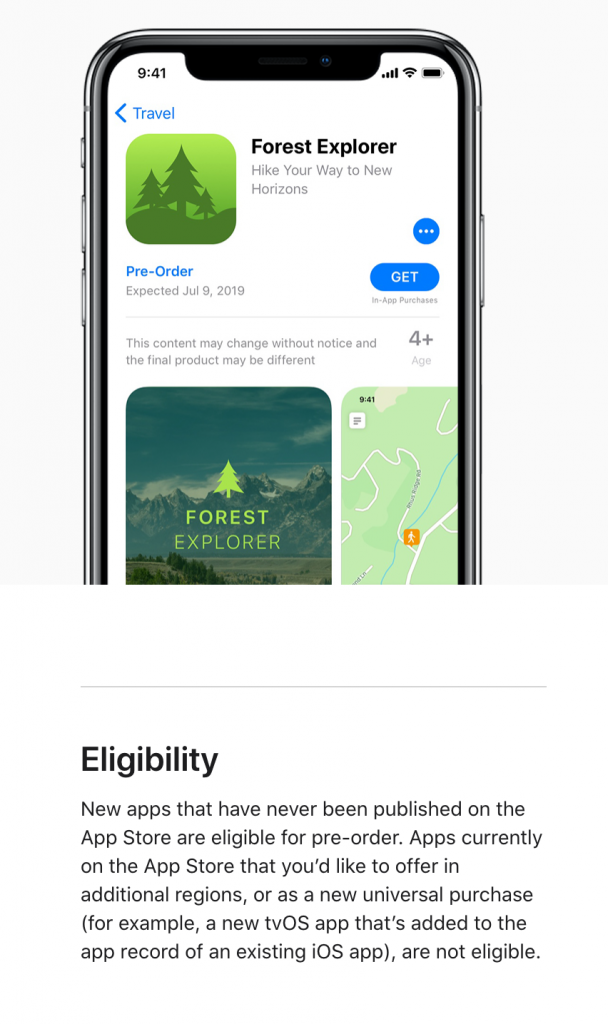
Before releasing your app on the App Store for the first time, you can choose to offer it as a pre-order. Customers can see your product page and order your app before it’s released for download. Once your app is released, customers will be notified and your app will automatically download to their device. For paid apps, customers will be charged before download.
Free or paid apps on all Apple platforms are eligible to use this feature. In-app purchases cannot be set up for pre-order, but you can set up your in-app purchases, including promotional metadata, in App Store Connect prior to and during the pre-order period so that everything is ready once your app is released for download. Promoted in-app purchases will not display on your App Store product page until your app is released for download.
To make your app available for pre-order, select the appropriate setting and submit your app, build, and metadata to App Review. After your app is approved, you can publish it as a pre-order on the App Store. Your pre-order will be available in all territories where your app is available.
While your app is available for pre-order, you can update your app by creating and submitting a new version. The new version must be approved before it can be published as a pre-order on the App Store, so be sure to follow the App Review Guidelines. If you submit a version update during the pre-order period, customers will receive the latest version published to the App Store once your app is released for download.
You may also adjust the price of your app during the pre-order period, but keep in mind that if you change pricing, customers will be charged the price that is lower — the price they accepted for pre-order or the price on the day of release.
The app will automatically download to the device on which a customer made the pre-order, and will download to all of a customer’s other devices if the customer has turned on automatic downloads.
Keep in mind that app bundles cannot be made available for pre-order and cannot include apps that are available for pre-order. Apps that are offered for pre-order will not be made available in new app bundles.
