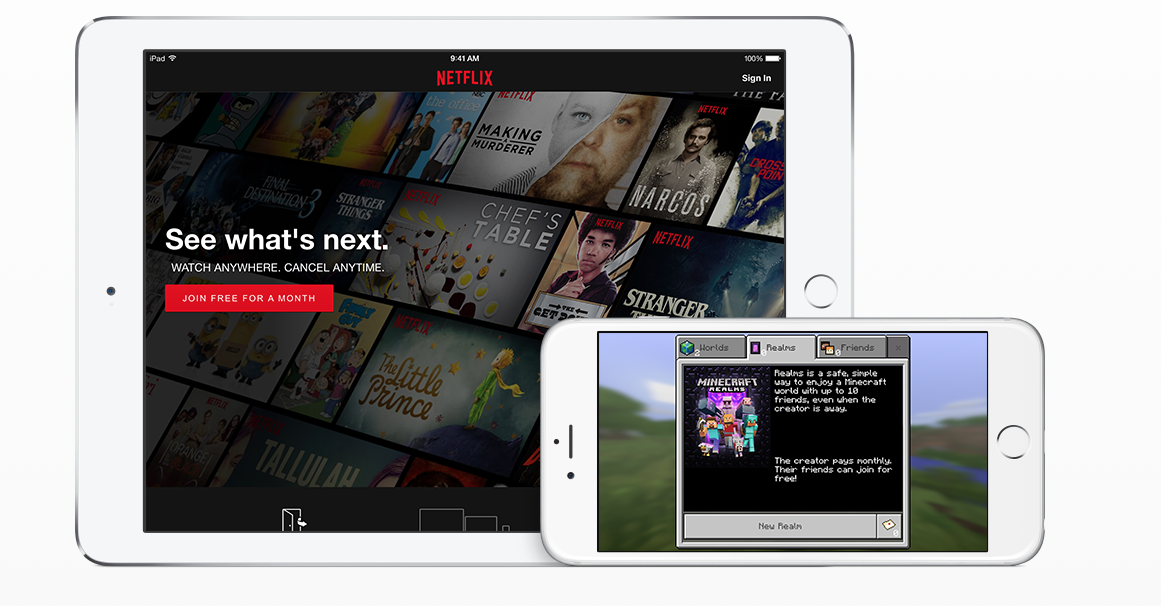Apple just announced new subscription features for App Developers today.
About Auto-Renewable Subscriptions
Auto-renewable subscriptions give users access to content or services from within your app on an ongoing basis. At the end of each subscription duration, the subscription will automatically renew until a user chooses to cancel it.
85% Revenue After One Year
The revenue structure for auto-renewable subscriptions differs from other business models on the App Store. Within a subscriber’s first year of subscription, you receive 70% of the subscription price at each billing cycle, minus applicable taxes. After a subscriber accumulates one year of paid service, your revenue increases to 85% of the subscription price, minus applicable taxes.
Days of paid service continue to accumulate when users upgrade, downgrade, or crossgrade within a subscription group. Even if a user cancels and resubscribes within 60 days, they will still accumulate days of service from the point where they lapsed. If they resubscribe after this 60-day grace period ends, their days of paid service starts over, and you receive 70% of the subscription price until one year of accumulated service passes. Each time a user cancels, a new grace period begins.
Groups and Service Levels
A subscription group is a set of in-app purchases that you can create to provide users with a range of content offerings, service levels, or durations to best meet their needs. Users can only buy one subscription within a subscription group at a time. If users would want to buy more that one type of subscription — for example, to subscribe to more than one channel in a streaming app — you can put these in-app purchases in different subscription groups.
User Options
Users can manage their subscriptions in their account settings on the App Store. For each subscription, they will see all the renewal options the subscription group offers. They can easily move between service levels and choose to upgrade, downgrade, or crossgrade between grouped subscriptions as often as they like.
For each in-app purchase, create a user-friendly, self-explanatory name that differentiates it from other options within the subscription group. Ensure that you use distinct terms to describe the app name, the subscription group name, and the subscription in-app purchase name to avoid confusion. Where possible, keep your subscription offerings simple so that users can make a choice easily.
Ranking In-App Purchases
Within each subscription group, you can determine the upgrade, downgrade, and crossgrade path by ranking each in-app purchase. Your subscription levels should be ranked in descending order, starting with the one that offers the highest level of service. For more details on how to use iTunes Connect to rank your subscription offerings, watch this demo from the WWDC session Introducing Expanded Subscriptions in iTunes Connect.
Introductory Pricing New
To attract new subscribers, apps with auto-renewable subscriptions can offer a discounted price or a free trial for a limited time at the beginning of a subscription. You can offer one of the following introductory price types per subscription, per territory:
Pay as you go. New subscribers pay an introductory price each billing period for a specific duration — for example, $1.99 per month for 3 months for a subscription with a standard price of $9.99 per month. This type may be useful if you want to attract price-sensitive users with a recurring discount without having to offer that price for the lifetime of the subscription.
Pay up front. New subscribers pay a one-time introductory price for a specific duration — for example, $9.99 for 6 months for a subscription with a standard price of $39.99 per year. This type may be useful if you want to offer an extended introductory experience that gives users time to enjoy the subscription before the next renewal.
Free trial. New subscribers access your subscription for free for a specific duration. Their subscription begins immediately but they won’t be billed until the free trial period is over. This type may be useful if you want to give users the ability to try out your subscription with the option to cancel before billing occurs.
To offer introductory pricing, you’ll need to manage pricing for each in-app purchase in iTunes Connect, and implement StoreKit APIs in your app to display information to eligible users.
When communicating an introductory price in your app and marketing materials, use clear, consistent messaging to make it easy for users to recognize the value of the offer.
Territory Pricing and Expanded Price Tiers
Apps with auto-renewable subscriptions can offer territory-specific prices and have access to 200 price points across all currencies. You can set the prices you think are suitable for subscribers in different markets, and you have the flexibility to price your subscriptions at parity if they’re available elsewhere. The iTunes Connect pricing tool can help you manage pricing based on current exchange rates. If there is a tax change or currency adjustment in a particular region, the price of subscriptions will generally not be affected unless you decide to pass the change on to your users.
Any time you increase pricing for existing subscribers, they will have the opportunity to agree to the increase, which may result in lost subscribers if they do not accept the change. Before you make any pricing decisions, research your target market’s pricing expectations and weigh the potential impact of raising the price against retaining existing subscribers.
If you want to change the price of a subscription in a specific market, it’s important to understand which markets are tax inclusive before you take action. For example, if you decide to lower the subscription price for users in Germany, the revenue you’ll receive will be the purchase price minus the European Union’s value added tax (VAT) and minus Apple’s commission. If you use the default pricing in the iTunes Connect pricing tool, tax rates are already considered for you. For more information, review Schedule 2 of the Apple Developer Program License Agreement, which describes territories that have different tax treatments.
Keeping Subscribers at Their Existing Price
Apps with auto-renewable subscriptions can keep active subscribers at their existing price while increasing the price for new users. You can have an unlimited number of subscribers preserved at their existing price.
If users upgrade, downgrade, or crossgrade within a subscription group, they will pay the current price of the new subscription and will not keep their existing price.
If you have several cohorts of subscribers at different prices and you want to move all subscribers to the current price, start from the top down and increase the price for users paying closest to the current price first, then the next closest, and so on. This method ensures that users are not prompted with multiple notices to accept higher prices.
Communicating Price Increases
When you increase the price of a subscription for existing subscribers, Apple informs affected subscribers via email and push notification and asks them to agree to the new price. If they do not agree or take no action, their subscription will expire at the end of their current billing cycle. To ensure that your subscribers enjoy uninterrupted service, consider channels such as in-app messaging and your mailing list to encourage subscribers to take action so that their subscription continues.
Subscribers on an introductory price agree to be charged the regular price after the introductory period concludes, and so are not required to take any additional steps to continue their subscription.
Offering Subscriptions to Multiple Apps
You can offer auto-renewable subscriptions to access multiple apps in your portfolio. Each app must be approved to use auto-renewable in-app purchases and must be published under the same developer name on the App Store.
In iTunes Connect, you’ll need to set up separate and equivalent auto-renewable in-app purchases in each app offered in the multi-app subscription so that users can subscribe from any app. To avoid users paying multiple times for the same offering, you are responsible for verifying that they are subscribers in one of the apps before showing any subscription options. To do this, consider maintaining an account management system in which users create an account with your business to sign in to each app.
Retaining Subscribers Using Receipts
Receipts for auto-renewable subscriptions include real-time information about the status of a user’s subscription. You can use this information to identify the causes of subscription churn and take steps to retain users by displaying relevant messaging.
For example, when a user cancels their subscription, you may consider tailored messaging such as email or in-app messaging that communicates the value of your offering and encourages them to resubscribe before the end of the current subscription period.
When subscribers are notified about an upcoming price increase, you can keep track of a user’s consent status before the change takes effect. If they haven’t agreed to the increase, you may consider promoting a different service level or content offering before the subscription ends.
When billing issues arise — for example, an expired credit card — you can know exactly when to reinstate service once the issue is resolved. Alternatively, you may choose to continue providing service while the App Store tries to renew the subscription.
For details, see the Receipt Validation Programming Guide.