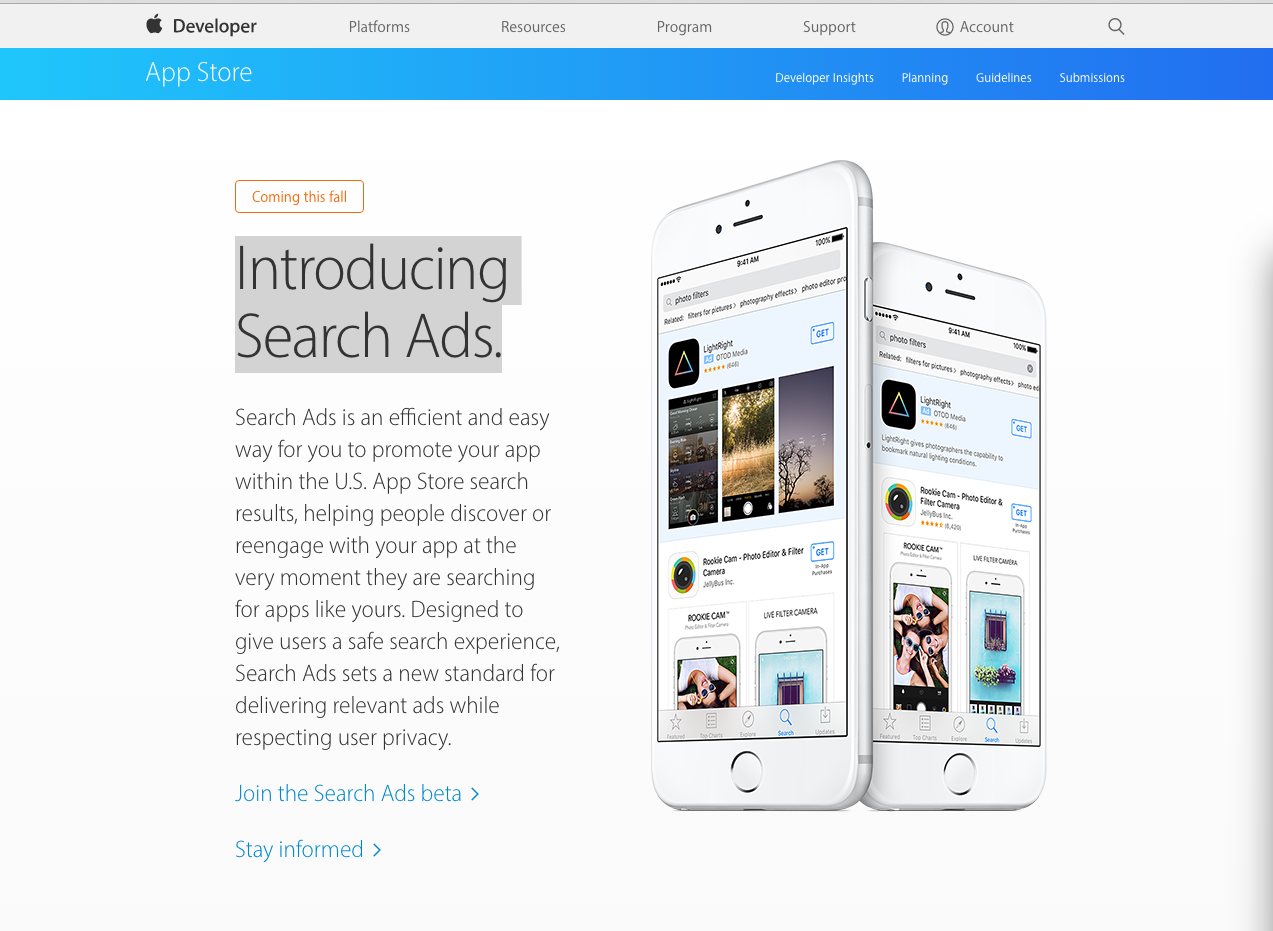 Introducing Search Ads.
Introducing Search Ads.
Search Ads is an efficient and easy way for you to promote your app within the U.S. App Store search results, helping people discover or reengage with your app at the very moment they are searching for apps like yours. Designed to give users a safe search experience, Search Ads sets a new standard for delivering relevant ads while respecting user privacy.
Why Search AdsEffective, efficient, and private.
Search Ads gives every developer the opportunity to promote their app at the top of relevant search results and lets customers download with a single tap. And because Search Ads adheres to Apple’s privacy standards, user information remains private.
Discoverability by design.
Various targeting features will enable deeper discovery of apps, including lesser known or niche apps. By default a user won’t see ads for apps they already have downloaded, and demographic and device location based targeting will give you a new way to target those specific user groups that matter to you.
An ad will only be shown if it is relevant to the search query. If an ad is not relevant to what the user is looking for, it will not be shown in the ad spot regardless of how much you are willing to pay.
Most efficient use of an advertising budget.
You pay only when a user taps on your ad, and our auction system ensures you will always pay a fair market price.
- Invest as much or as little as your budget allows.
- Start or stop ads at any time.
- No minimum spend.
- No long term commitment.
The easiest way to promote your app.
You don’t need to be a marketing expert. Tell us which app you want to promote and we’ll automatically create your ad and match it to relevant user searches in the U.S. App Store.
If you want more control, Search Ads offers specific keyword selection, audience targeting, and APIs for campaign creation, management, and reporting.
A private and safe user experience.
Search Ads adheres to Apple’s privacy standards by respecting user privacy and ensuring only relevant and appropriate ads are shown.
User Safe Content.
Only the same content approved to be in the App Store can be promoted in Search Ads.
Relevant Ads.
At most, one ad per query is shown to users, and any ads presented are based on relevance to the search query. We take a user’s response to specific ads into consideration for future ad selection.
Ad transparency.
Search Ads will have an “Ad” mark and light blue background so users can identify them as a paid placements.
No user tracking.
Search Ads does not profile users based on their search queries, and no data from other Apple Apps – including Health, Apple Pay and HomeKit – is used to deliver ads.
No data sharing.
No individual user data is exposed to advertisers, only aggregate campaign delivery information is made available.
Minors protected.
No ads will be shown to users whose Apple ID is registered to a minor age 13 or under, or whose account is registered as a Managed Apple ID.
How it Works Setup is simple.
We’ve designed several ad formats optimized for App Store user experience, which we automatically create for you using the title, description and imagery you provided to the App Store. Your app description will be used for ad copy, so make sure it is descriptive and representative of your app.
Our default Search Match feature, will automatically match your ad to relevant searches in the App Store, no need to choose keywords.
Advanced tools as you need them.
If you want more control, you have several optional targeting features. You can choose your own keywords from lists of relevant keywords that we suggest to you based on your app and its genre or, if you have some specific keywords in mind, you can add those too.
You can focus your ads on acquiring new customers, or target your app’s existing users, or even customers of your other apps. Additional targeting options include gender, age, device type and device location, so if you have an app that serves only certain cities or demographics, Search Ads gives you a new way to target those specific user groups that matter to you. You can also choose to show ads at specific times of the day or days of the week.
Control your investment.
There’s no minimum spend to advertise on the Search Ads platform so you can invest as much or as little as your budget allows. You can even set a daily maximum spend cap, so that you control how your budget is spent over time.
Pricing is an auction based Cost Per Tap model, where you bid the maximum amount you are willing to pay for a customer to tap on your ad. The actual amount you will be charged is based on the amount your nearest competitor is willing to pay for a tap on their ad, up to your maximum bid. This means you‘ll never pay more than you need to for your ad to show.
It’s important to understand the value of your customers and how much you can spend to acquire new ones. Knowing how much a new customer is worth to you, and estimating a conversion rate off your ad, will help inform your starting maximum Cost Per Tap bid. For example, if you can afford to pay $2 for each new customer, and you estimate an average of 1 in 4 taps on your ad will result in a download of your app, then your starting Max Cost Per Tap bid could be $0.50.
You can also opt to set a target Cost Per Acquisition (CPA) goal that we’ll use as guidance to maximize your app downloads. Should you choose to specify a CPA goal, make sure it’s reflective of what a customer is worth to you, or your campaign may not meet your expectations of acquiring new users.
Robust yet private insights.
Search Ads offers a robust Attribution API that not only attributes downloads driven by Search Ads campaigns, but also attributes to the specific bidded keyword and date of the download.
Once your app is installed, the device can be queried to identify whether Search Ads for your app was shown on the device. It’s a turnkey solution that complies with Apple’s privacy policy, making it simple for you to create and understand meaningful clusters of users, and their value over time. It’s easy to implement, requiring just a few lines of code be added to your app.
This industry leading approach is respectful of user privacy:
- the information lookup occurs entirely on device
- a developer can only perform a lookup for a current customer of their own app
- this information is exposed only to apps installed as a result of a search ad
- users can prevent lookup by turning limit-ad-tracking on their device to “on”.


