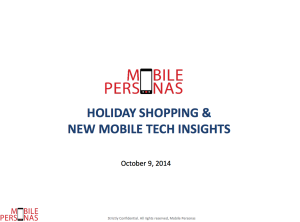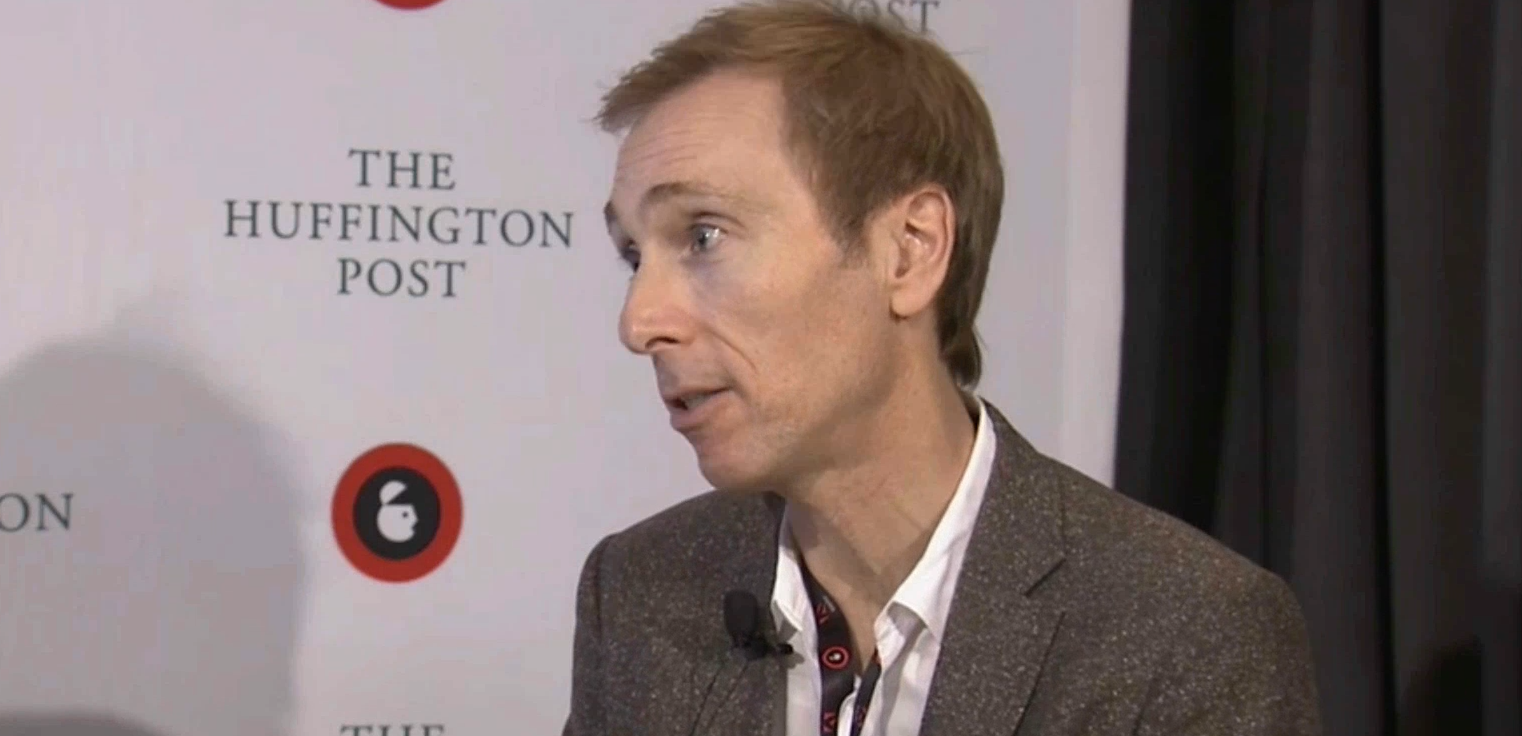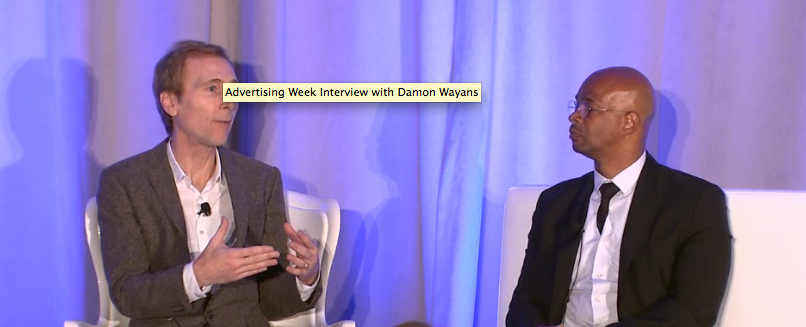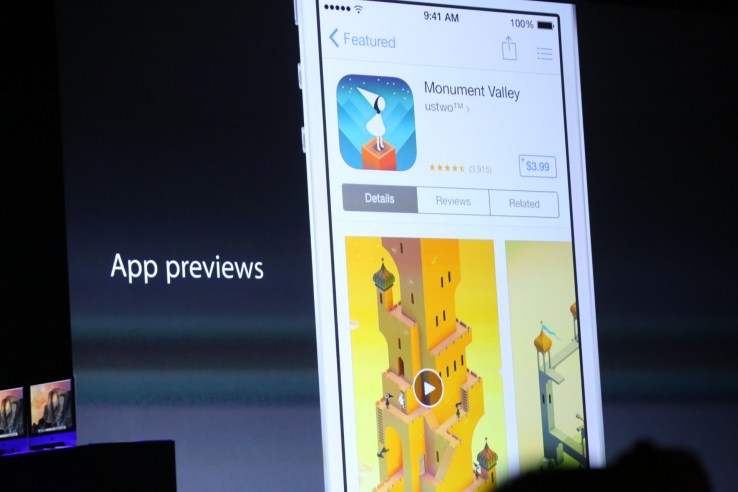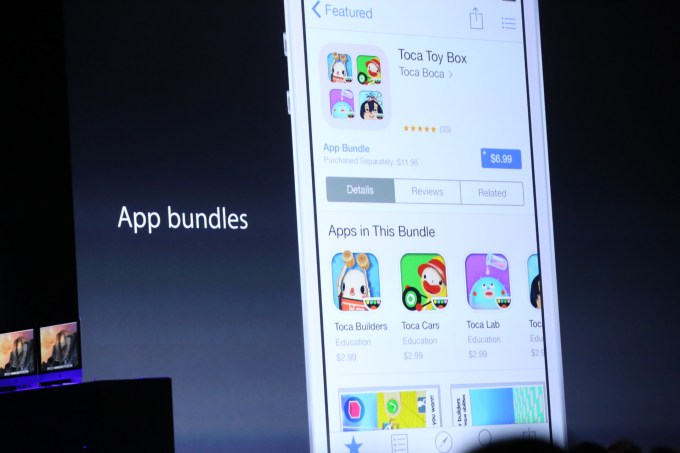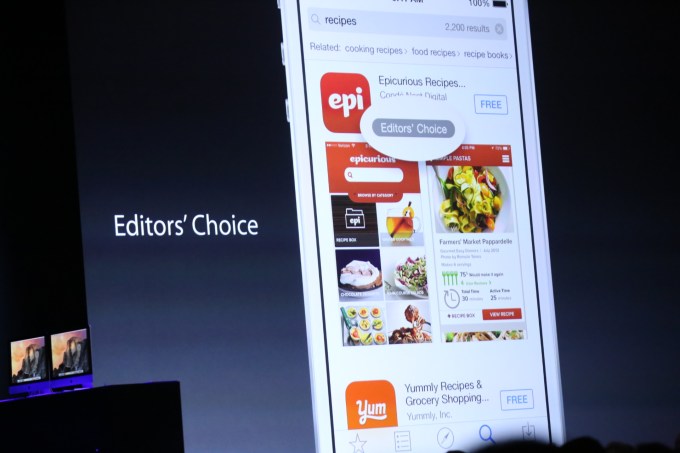I knew it was a gamble right from the start. Forfeiting your relatively safe, more traditional corporate career for the sake of a dream, in this case, building an independent gaming software company. Every day I kept reading about the financial success stories behind Candy Crushand Clash of Clans, and it kept whetting my appetite to get into the industry itself.
Knowing the uphill challenge I faced in this precarious industry, I still made the decision to develop a mobile game while pursuing my executive MBA from Pepperdine University. I was able to raise $30,000 from friends and family (including exhausting my savings) to start JABB Interactive, LLC. My goal was to build my first freemium mobile app, BasketWars.
In such a competitive space as mobile gaming, you obviously must differentiate yourself. I wanted to combine different aspects of gameplay with different genres and mash it up into one game. I enjoyed Basketball, having played it competitively at college. Most game players enjoy blowing things up. Why not turn basketballs into actual characters and integrate them into a warfare scenario? To my knowledge, there were few if any mobile games that offered the marriage of such two compelling topics in mobile gameplay.
I reached out to a Los Angeles-based app development company who were excited by my concept and agreed to help me build it. I selected World War II as the game’s backdrop because it lent itself to terrific design opportunities and fun characters.
It didn’t take long for me to hit my first major bump in the road. I underestimated the amount of time it would require to finish the game. It took two years to complete BasketWars. Now I had to wrestle over how BasketWars should be made available. Freemium? Paid?
Having no experience with previous game app monetization, I rationalized that making the game free was just too risky a business proposition. I also came across a number of free game case studies that illustrated huge acquisition of users but generated no profit because users did not find value in purchasing in–app content. I settled on a free, “lite-version” of the game, in addition to offering a paid version for $1.99.
I needed still more funds to bring BasketWars to market. Turning to Kickstarter, I was able to raise an additional $10K. While I began allocating more funds for promotion and marketing, the best advice I ever received was from speaking to Gary Yentin, CEO & Founder of App-promo.
After reviewing BasketWars and my plans for U.S. launch, Gary bluntly told me I did not have sufficient budget to acquire new customers in the U.S. that would enable me to get sufficient downloads and drive chart popularity. Instead, he recommended launching into the Canadian marketplace first and for the following reasons:
- Getting to the top of subcategories in Canada is much easier and cheaper to accomplish when compared to other countries, including the U.S.
- We could affordably test how popular the game was, and if the monetization techniques we implemented were effective or not
- If we got negative reviews in Canada, we could fix those issues before seeing any negative comments appear in stores like iTunes or Google Play
- We could continue to fix bugs and refine gameplay
Gary’s company was also based in Canada and had relationships with many of the top game reviewers.
Canadian soft launch proves invaluable
We launched in Canada in May of 2014. My team partnered with a mobile app analytics company called Appsee. Appsee allowed us to watch recorded video gameplay using heat sense technology. What did we learn?
BasketWars was not ready for prime time
- We got immediate feedback on where users got frustrated or annoyed
- Inefficiencies – improvements were needed in design, core gameplay, login, and in particular, tutorials
- How long it took for users to convert to paying customers
- Previous unidentified bugs/crashes
- How effective our ad placements were
Canadian App Store Results
- Our free/lite version: 3,220 downloads
- Paid version ($1.99): 2 downloads
- In-app purchases: 1
- Total Revenue: $3.39
- We reached #8 on the Sports subcategory under games.
- We reached level 51 in the Action subcategory.
- 157th in Games category
- 517th in Overall apps
It was a sobering experience. While the numbers were less than stellar, we also received constructive feedback from our Canadian pool of users. In particular, we learned:
- Our tutorials were overly long and players got antsy, deciding to leave the game. (We didn’t include a skip button)
- Many of our Canadian users did not speak English. Most were French Canadian and they not only misunderstood the tutorial itself but couldn’t figure out how to score a shot.
- The game’s flow was not uniform. Players did not understand when to push certain buttons. Players grew frustrated.
The user feedback proved invaluable. We were forced to go back to the drawing board and implement a complete UI overhaul, including a core change in gameplay.
Gameplay redesign
We originally designed BasketWars for players to make one shot per level, which would get progressively harder with each new level attained. Players got frustrated right off the bat because of their inability to make a shot on the first level. We learned that gamers must be pumped up with enthusiasm right from the start and that meant making it much easier to score on the first few levels before making gameplay more challenging. We accomplished this by changing the shooting mechanism from an “Angry Birds” style pullback, to a point, drag, and release.
We also changed gameplay from making one shot to pass a level to making as many shots as players can in a limited time frame. In our testing groups, these two changes alone brought with it a tremendous improvement in the level of player satisfaction. Gamers who previously experienced the older version of gameplay remarked that they now felt much better about the gameplay and wanted to continue playing.
In reviewing the Appsee videos, we saw those players who couldn’t read English get extremely frustrated. Simple tasks could not be completed that were explained in English. We realized that any tutorial provided at the start of the game needed to transcend any language barrier. We accomplished this through animation and pointers.
Our monetization strategy
In our Canadian soft launch, we made both a free and paid version of BasketWars. The paid version received only one download. In our free version, of the more than 3,000 beta testers, we documented only one in-app purchase. In studying monetization strategies from some of the more successful games, we knew that the most important factor in driving in-app or paid downloads was the “fun factor” and that users “got it” as soon as they started playing the game. We made the strategic decision to stick with a freemium model only and in our minds, believe it will give us the best chance to succeed in an increasing fickle gaming market.
Preparation for U.S. and global launch
Braving the treacherous waters of mobile gaming app development proved a steep learning curve. I myself never waivered in my belief that BasketWars is as fun a game today as the day it was conceived. The JABB Interactive team learned a tremendous amount from BasketWars Canadian debut.
Since soft launching in Canada, we’ve continued to test BasketWars with small groups of beta testers here in the U.S., including friends and family. We are launching in the U.S with no marketing dollars and no paid promotion.
Our strategy includes using current lists of interested users while organically promoting BasketWarsvia social media channels to drive sufficient downloads to evaluate how well users are participating and enjoying the game. In effect, we are treating our U.S. launch as a second soft launch to further test the new UI/gameplay based on what we learned in our Canada soft launch.
Because we are an indie game development company, we are unable to spend vast sums of money on customer acquisition. Our strategy is to drive downloads through social media outreach, gaming blogger outreach, strategic partnerships and small promotional campaigns.
We feel BasketWars currently boasts a superlative design and incorporates two years’ worth of learning the ins and outs of studying what constitutes a fun and enjoyable mobile game. Earning my MBA has proven its value, helping me develop JABB Interactive’s marketing and overall business strategies and preparing me for the launch of BasketWars in October. We feel confident that BasketWars will receive a warm reception by game fans in the U.S.