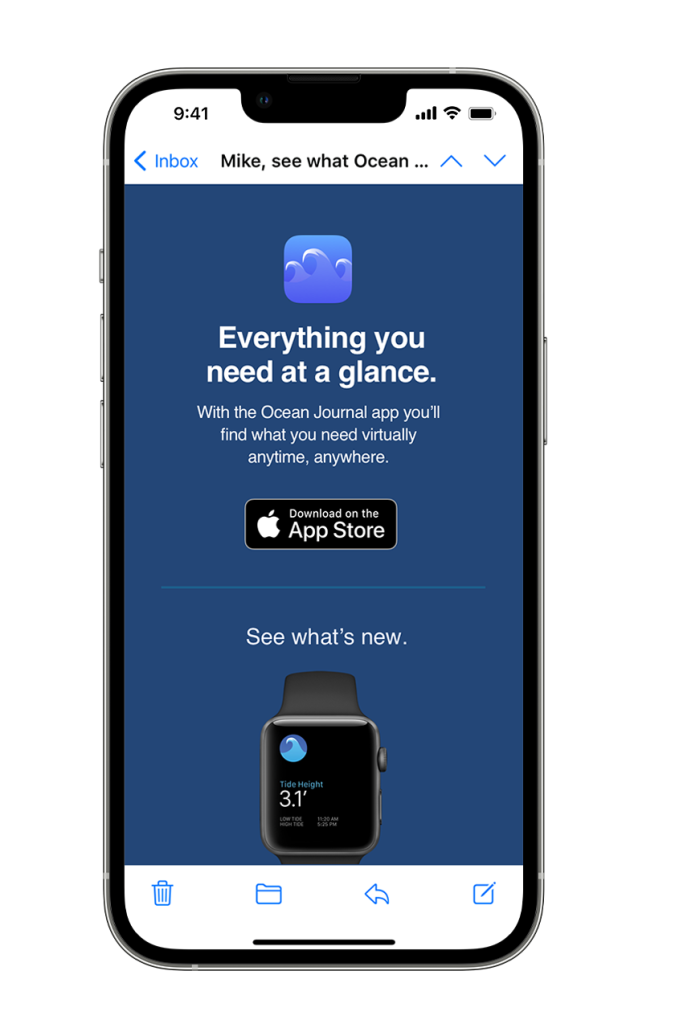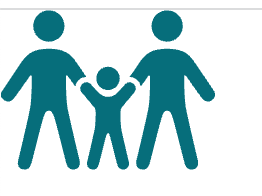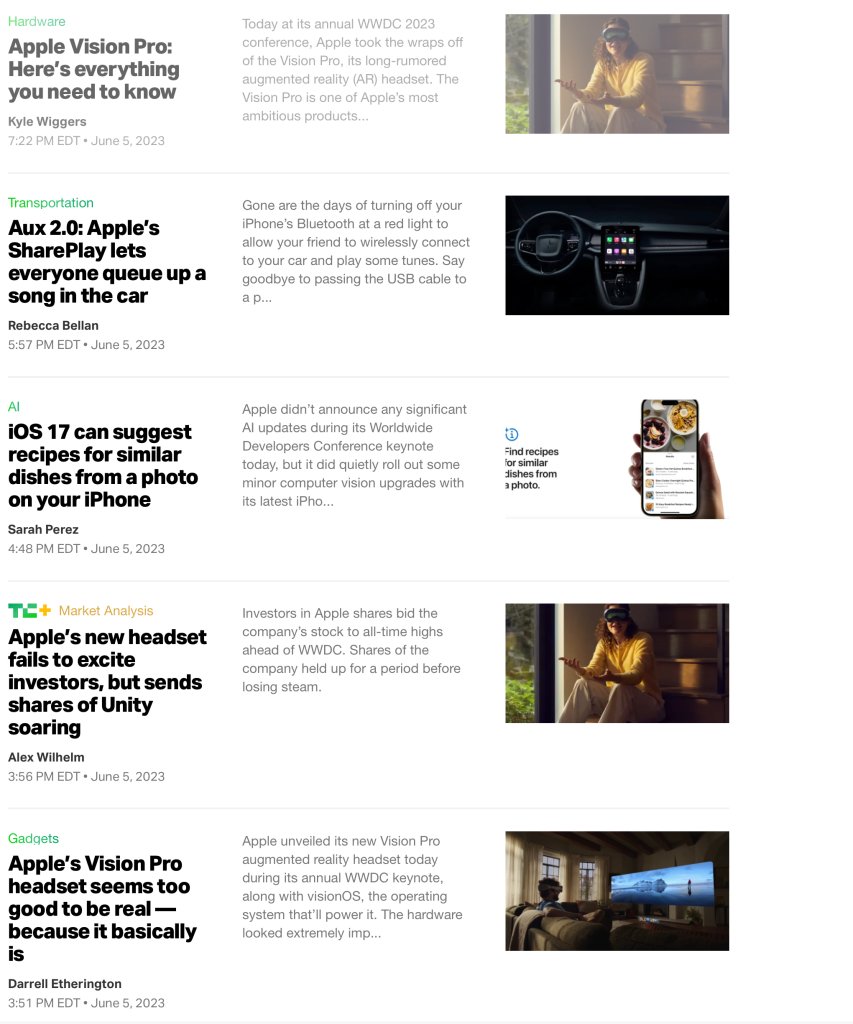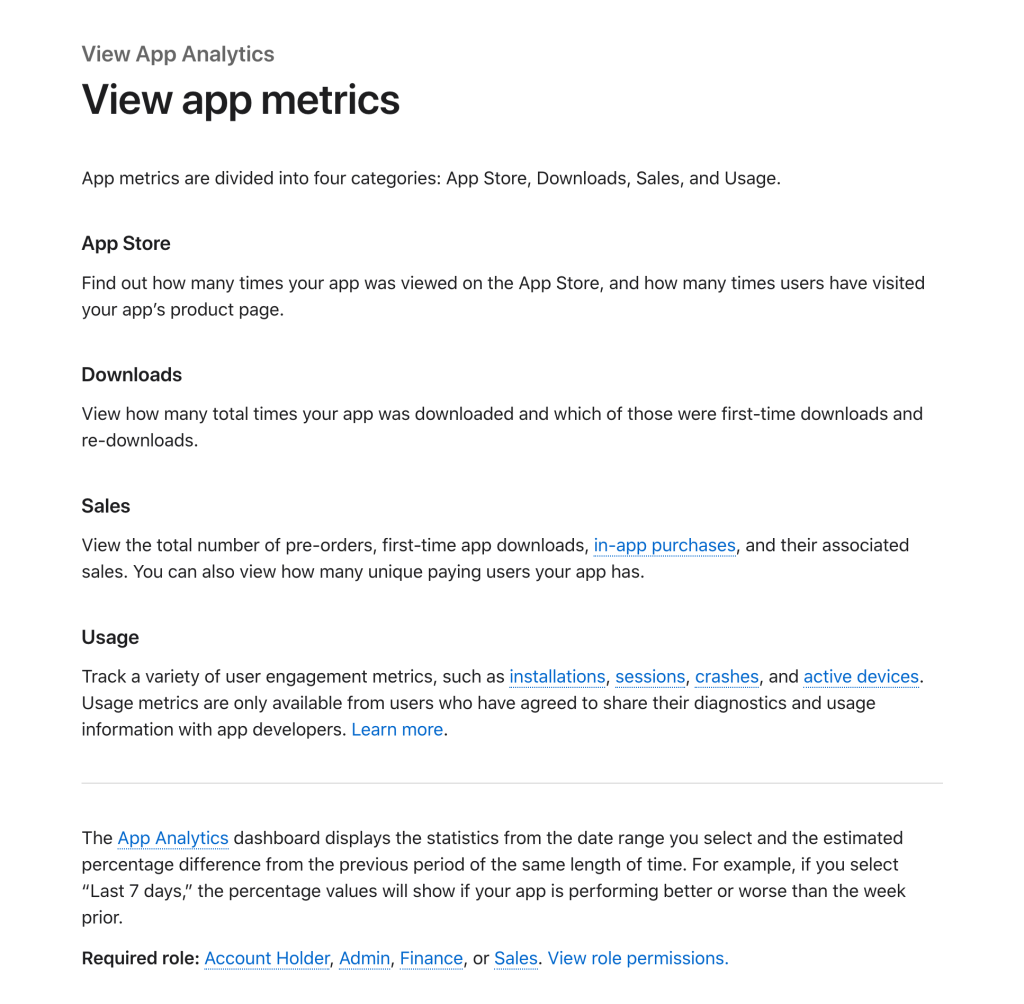Learn about the key technologies and exciting capabilities available in the latest SDKs for Apple platforms.

Apple Intelligence
Apple Intelligence is the personal intelligence system that puts powerful generative models right at the core of your iPhone, iPad, and Mac. It powers incredible new features to help people communicate, work, and express themselves.
New Writing Tools work automatically in text fields from standard UI frameworks within your app. The Image Playground API delivers an easy-to-use experience where people can create fun, playful images right in your app. Genmoji bring fun new ways to communicate by providing the ability to create an emoji for any occasion. And Siri will be able to access text displayed in your app, and take hundreds of new actions in and across apps using the App Intents you make available.
Learn about Apple Intelligence

Xcode
Transform your ideas into code with predictive code completion and faster previews. Supercharge your builds with explicit modules. Get deeper insight into your app’s performance with improved diagnostics and the flame graph view in Instruments. And bring your app to even more people around the world with enhancements to localization Catalogs.

Swift
Swift 6 makes it easier to write concurrent code correctly with a new, optional language mode that analyzes your code at compile-time and diagnoses possible data races. This release also brings other enhancements to concurrency and generics, as well as improvements to Language Server Protocol support.

SwiftUI
SwiftUI is the best way to build apps across Apple platforms. Discover new capabilities to customize the look and feel of your apps, as well as improved interoperability with UIKit and AppKit when building animations and gestures. You can also take advantage of new text animations, plot functions in charts, take greater control of volumes and spaces in visionOS, and more.

SwiftData
SwiftData offers an expressive and lightweight API for modeling and persisting your app’s data using pure Swift code. New APIs allow you to build custom data stores, work with transaction history, model indices and compound uniqueness constraints, and more.

Swift Testing
Built for Swift from the ground up, Swift Testing is a new framework with expressive APIs that make it easy to write tests. Swift Testing uses macros like #expect to capture complex expressions and provide rich, detailed output when a test fails. Swift Testing includes features like parameterization to easily run the same test over a series of values, and tagging to selectively run tests based on specified criteria. And the results are easy to read with full support in Xcode 16.

App Intents
New orchestration capabilities provided by Apple Intelligence and significant enhancements to App Intents will enable Siri to take hundreds of new actions in and across apps. Using the Transferable API, File Representations, Item Providers, Spotlight Index, and more, you can make your entities more meaningful to the platform. Plus, you can provide powerful functionality in Siri and Spotlight. You can also explore new APIs for error handling, deferred properties, and associated enums.

SiriKit
Apps that have adopted SiriKit will automatically benefit from enhancements coming to Siri with no additional work, thanks to Apple Intelligence. Siri has more resilient request handling, with the ability to process requests — even when users stumble over their words or change their request mid-sentence. Siri also maintains conversational context and can understand when users reference something from a previous request.

Machine learning
Core ML
Updates to Core ML will help you optimize and run advanced generative machine learning and AI models on device faster and more efficiently. Core ML Tools offer more granular and composable weight compression techniques to help you bring your large language models and diffusion models to Apple silicon. Models can now hold multiple functions and efficiently manage state, enabling more flexible and efficient execution of large language models and adapters. The Core ML framework also adds a new MLTensor type that provides an efficient, simple, and familiar API for expressing operations on multi-dimensional arrays. And Core ML performance reports in Xcode have been updated to provide more insight into support and estimated cost of each operation in your model.
Create ML
Object tracking, the first spatial computing template, is designed to help you track real world objects in your visionOS app. Enhance your customized model training workflow with the new data preview functionality in the Create ML app and new Swift APIs from Create ML Components that help you create time series models directly within your app.
Machine learning APIs
The new Translation framework allows you to translate text across different languages in your app. The Vision framework API has been redesigned to leverage modern Swift features, and also supports two new features: image aesthetics and holistic body pose. And the Natural Language framework offers extended language support with multilingual contextual embedding.

RealityKit
RealityKit 4 aligns its rich feature set across iPhone, iPad, Mac, and Apple Vision Pro. Reality Composer Pro, a new tool that launched with Apple Vision Pro, enables development of spatial apps on all these platforms.
Shaders built with MaterialX, portals, particles, and many other features can now be used with RealityView on all four platforms. This includes APIs for adding materials, shader-based hover effects, and virtual lighting, as well as new features — like blend shapes, inverse kinematics, skeletal poses, and animation timelines — that expand character animation capabilities.
RealityKit 4 also provides more direct access to rendering with new APIs for low-level mesh and textures, which work with Metal compute shaders. And because Xcode view debugging now supports inspecting 3D scene content, it’s easier than ever to inspect and debug your RealityKit content.

Widgets and Live Activities
Controls
Now it’s faster and easier for people to complete frequent tasks from your apps with new controls in Control Center, on the Lock Screen, and with the Action button. Controls can toggle a setting, execute an action, or deep link right to a specific experience — and you can create them with just a few lines of code and the new Controls API.
More shared capabilities
Widgets and Live Activities share even more capabilities across platforms in iOS 18, iPadOS 18, and watchOS 11. Widgets on Apple Watch now support interactivity and animations, and widgets on iPhone and iPad allow for accenting specific parts of a widget to make them stand out when the Home Screen is tinted. The Smart Stack in watchOS 11 is even smarter with the ability to add relevancy to widgets so they show up when they’re needed most.
Live Activities now appear in the Smart Stack on Apple Watch, so people can get real-time updates about events — like sports scores or delivery tracking. A Live Activity can even launch your app on Apple Watch, if you have one.

Notifications
The all-new broadcast capability from the Apple Push Notification service makes it easier for you to deliver updates to your Live Activities at scale. With broadcast push notifications, you can now reach all your subscribed users by sending just a single push notification.

Game Porting Toolkit 2
Accelerate your timeline, whether you’re bringing an existing game or one that’s currently in development. With the Game Porting Toolkit 2, it’s never been easier to bring advanced games to Mac, iPad, and iPhone — and to deliver great experiences for players.
Learn about the Game Porting Toolkit 2

Metal
Metal powers hardware-accelerated graphics on Apple platforms. Now you can naturally port apps from other platforms with added support for global bindings and extensions to ray tracing. Residency sets let you quickly and easily group resources to manage residency. And it’s even simpler to target Mac, iPad, and iPhone with the same code, thanks to a unified API and shader build process.

Passkeys
Passkeys are a replacement for passwords that are more secure, easier to use, and can’t be phished. They offer faster sign-in, fewer password resets, and reduced support costs. Use the new automatic passkey upgrade API to create a passkey when someone signs in to your app and to let them know that the passkey was saved — all without interrupting their flow.

visionOS enhancements
Volumetric APIs
Create apps with richer spatial experiences that take full advantage of depth and space and can run side by side with other apps in the Shared Space. Now you can resize volumes by using the SwiftUI scene modifier windowResizability. Volumes can now have a fixed or dynamic scale, so when the 3D object moves away from the user it either appears constant in size or gets smaller as it moves away. And ornaments can now be affixed to volumes.
TabletopKit
This new framework allows for easy development of collaborative experiences centered around a table by handling the manipulation of cards and pieces, establishing placement and layout, and defining game boards.
Enterprise APIs
New APIs for visionOS grant enhanced sensor access and increased control, so you can create more powerful enterprise solutions and spatial experiences. Access the main camera, spatial barcode and QR code scanning, the Apple Neural Engine, and more.
Inputs
Updates to inputs on Apple Vision Pro let you decide if you want the user’s hands to appear in front of or behind the digital content.
Additional features
Capabilities for fidelity of scene understanding have been greatly extended. Planes can now be detected in all orientations and allow anchoring objects on surfaces in your surroundings. Room Anchors consider the user’s surroundings on a per-room basis. And the new Object Tracking API for visionOS lets you attach content to individual objects around the user.

iPadOS enhancements
Redesigned tab bar
Floating at the top of your app, the redesigned tab bar makes it easy for people to jump to their favorite tabs. And it turns into a sidebar for moments when they want to dive deeper. It’s now even simpler to build important interactions, like customization, menus, and drag and drop. So you can accomplish more, with less code.
Refined animations
Your apps can take advantage of the latest refined animations — like the zoom transition in Photos, which is precisely controlled by touch and can even be interrupted as it’s happening to keep your app feeling responsive.
Updated document launch view
Create a bespoke look for your app and connect your launch experience to your brand. You can customize actions, change the background, and add fun animated assets to bring the header to life.

watchOS enhancements
Double Tap API
Define a primary action in your app, so people can just double tap to do what matters most.
Smart Stack
Use cues, including time, date, location, daily routine (like bedtime), and more to have the Smart Stack suggest your widget at just the right moment. With the AccessoryWidgetGroup template you can provide three separate views and deep link to different parts of your app. And you can add interactivity to let people perform actions without leaving the widget.

tvOS enhancements
It’s easy to use SwiftUI to create familiar layouts and controls as you migrate from TVMLKit, with even more APIs available for tvOS (like the use of accent color through asset catalogs). SwiftUI is the best way to build apps on all Apple platforms and can help you bring your content into the living room with tvOS 18.

App Store and StoreKit
Discover new ways to promote your app or game, merchandise In‑App Purchases, re-engage subscribers, and more.
- New promotion features let you nominate your apps for featuring on the App Store, share exciting moments (like a version launch) with marketing assets generated for you, and deep link to specific content in your app from custom product pages.
- Enhancements to StoreKit views give you more flexibility and customization options when building your merchandising experiences.
- Improvements to StoreKit testing in Xcode and the Apple Sandbox environment help you test additional purchase scenarios.
- Offer codes for macOS apps let you provide discounted or free subscriptions for a period of time. Win-back offers give you a new way to re-engage previous subscribers.
- The App Store for Apple Vision Pro will launch in new markets in June 2024, so you can bring your apps and games to even more people around the world.
Learn more about App Store updates

Wallet and Apple Pay
Make your event tickets shine with rich pass designs in Wallet, bring great Apple Pay experiences to even more people with third-party browser support, and use new API updates to integrate Apple Pay into even more purchasing flows.

TipKit
Focused on feature discovery, the TipKit framework makes it easy to display helpful tips in your app. Now you can sequence tips so features are discovered in the ideal order, make tips reusable with custom tip identifiers, match the look and feel of your app, and sync tips using CloudKit syncing.

Maps
MapKit and MapKit JS offer powerful new ways for you integrate Maps into your apps and websites.
- Showcase the places your users care about most with the all-new Place Card API.
- Quickly and easily access the places that are relevant to your app or website with Place ID.
- Integrate Maps into your websites without coding required with the new Embed API.
- Get more robust and relevant results than ever with the improved Search capability, which includes search pagination, bounding box filters, and more.

SF Symbols
SF Symbols 6 brings more than 800 new symbols, updated annotation tools, and new and enhanced configurable animations that make symbols even more expressive. The new wiggle, rotate, and breathe options respond to user input, convey status changes, and signal ongoing activity, leveraging existing symbol layer structures to enable compatibility with custom symbols. Magic replace allows symbols to more intelligently transition between related variants. And many of the new symbols are localized across several international scripts.

HealthKit
HealthKit is now available on Apple Vision Pro, giving you new ways to create innovative health and fitness experiences that take advantage of the infinite canvas in visionOS. And new APIs for mental health and wellbeing let you help your users track their emotions and moods, as well as understand their risk for depression or anxiety.

Accessibility
Breakthrough features like Eye Tracking and Hover Typing on iPhone and iPad, along with new accessibility APIs like Music Haptics, can help make your app more inclusive than ever. When integrated with existing features like Dynamic Type and VoiceOver, these enhancements make it easier than ever to deliver high-quality experiences to everyone.
And SwiftUI makes it easy to build amazing experiences that are accessible to everyone.

Enterprise and education
Managing devices
Built-in Device Management frameworks let enterprise organizations and educational institutions deploy, manage, and secure Apple devices at scale. Apple Vision Pro now supports Zero-Touch deployments for IT with Automated Device Enrollment, and includes more management controls with a host of configurations, commands, and restrictions.
Updates to Apple Business Manager and Apple School Manager make it easier for IT teams to manage Activation Lock and adopt Managed Apple IDs. IT teams can now also manage Safari extensions for iPhone, iPad, and Mac. And software update management now includes the ability to manage beta updates, making it easier for IT to test new software releases early.
Enterprise APIs for visionOS
New APIs for visionOS grant enhanced sensor access and increased control, so you can create more powerful enterprise solutions and spatial experiences. Access the main camera, spatial barcode and QR code scanning, the Apple Neural Engine, and more.

CarPlay
The next generation of CarPlay lets vehicle systems work with iPhone to create even more cohesive experiences that showcase the best of the car and iPhone. And it allows for the configuration and customization of special experiences for each vehicle model.
Documentation & sample code
Browse a selection of documentation and sample code for new technologies introduced at WWDC24.
Release notes
View detailed information on API changes in the latest released versions, including each beta release.
- iOS & iPadOS release notes
- macOS release notes
- Safari release notes
- tvOS release notes
- visionOS release notes
- watchOS release notes
- Xcode release notes



 Meet three Distinguished Winners of the Swift Student ChallengeElena Galluzzo, Dezmond Blair, and Jawaher Shaman all drew inspiration from their families to create their winning app playgrounds. Now, they share the hope that their apps can make an impact on others as well.
Meet three Distinguished Winners of the Swift Student ChallengeElena Galluzzo, Dezmond Blair, and Jawaher Shaman all drew inspiration from their families to create their winning app playgrounds. Now, they share the hope that their apps can make an impact on others as well.  Meet with App Review online to discuss the App Review Guidelines and explore best practices for a smooth review process.
Meet with App Review online to discuss the App Review Guidelines and explore best practices for a smooth review process. Join us in Bengaluru for a special in-person activity to commemorate Global Accessibility Awareness Day.
Join us in Bengaluru for a special in-person activity to commemorate Global Accessibility Awareness Day. Learn how Apple machine learning frameworks can help you create more intelligent apps and games in an online activity.
Learn how Apple machine learning frameworks can help you create more intelligent apps and games in an online activity.



 Explore the new framework for showing an inline preview in a web browser.
Explore the new framework for showing an inline preview in a web browser. Check out an update on data-independent timing.
Check out an update on data-independent timing.  Get new and enhanced guidance on virtual hands and interactive elements in visionOS, sheets in iPadOS, and more.
Get new and enhanced guidance on virtual hands and interactive elements in visionOS, sheets in iPadOS, and more.