Custom product pages
Create additional versions of your App Store product page, each of which highlights a feature or specific content, then share a page’s unique URL in your corresponding marketing efforts.
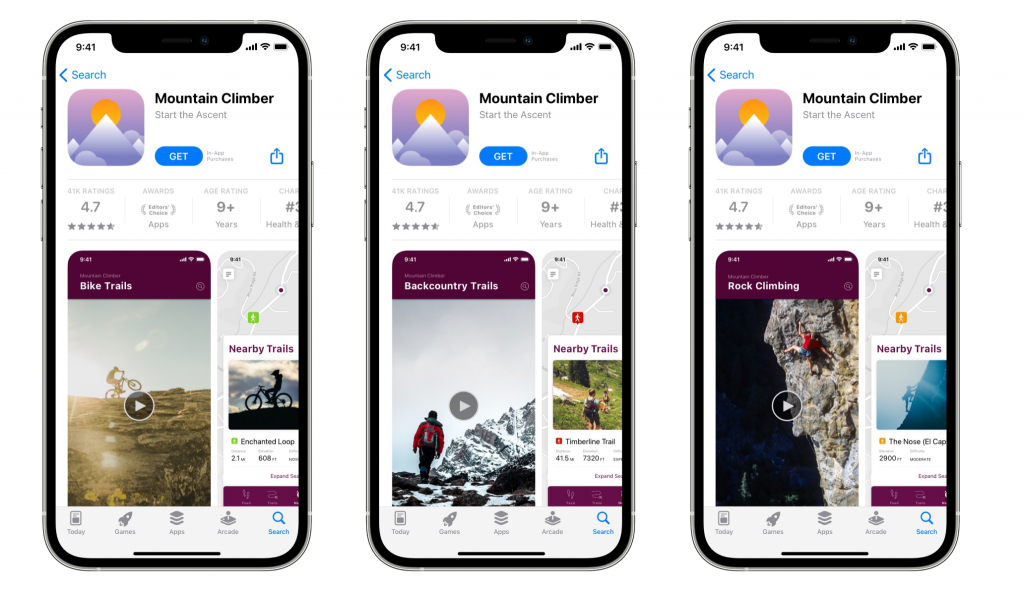
Overview
You can create additional versions of your App Store product page on iOS 15 and iPadOS 15 or later to showcase different features or content within your app — such as a particular sport, character, show, or gameplay feature — and share them with different audiences through unique URLs. You can also use these pages to showcase seasonal or culturally relevant content. Each custom product page can include screenshots, promotional text, and app previews that are different from those on your default product page.
Configuring in App Store Connect
When creating a custom product page in App Store Connect, you can choose to start with a copy of your default product page or a blank page. You can then customize screenshots, promotional text, and app previews for any of your page’s localizations. Any metadata you provide must be submitted for review, which you can do independent of an app update. You can have up to 35 custom product pages per app published on the App Store at a time. For a smooth review experience, make sure your screenshots and app previews follow the specifications and that all metadata follows the App Store Review Guidelines.
- Get ready to optimize your App Store product page
- Configure custom product pages
- Creating your product page
- App Store icon, app preview, and screenshots overview
Marketing custom product pages
Once you’ve created a custom product page, you can use its unique URL to share it through your marketing efforts, such as social media advertising or promotional communications. For example, you can promote a sports team in an email campaign and link to the custom product page that highlights that team. The unique URL adds a new product page ID parameter to the default product page URL. For example: https://apps.apple.com/us/app/mountain-climber/id12345678?ppid=45812c9b-c296-43d3-c6a0-c5a02f74bf6e
Advertising networks can also use custom product pages in StoreKit-rendered advertisements. They’ll use the custom product page ID as the customProductPageIdentifier when using SKOverlay, or as the SKStoreProductParameterCustomProductPageIdentifier when using SKStoreProductViewController.
Early next year, you’ll be able to use custom product pages to create ad variations with Apple Search Ads. Custom product pages will be available to select right from your Apple Search Ads account, letting you create more relevant ads for different audiences.
Learn more about Apple Search Ads
Custom product pages don’t appear when someone searches for your app or game on the App Store, but may appear in editorially curated selections on the Today, Games, and Apps tabs.
Measuring success
Once your custom product pages are live, you can measure their performance in App Analytics in App Store Connect. Under the Acquisition tab, you’ll see product page impressions, downloads, redownloads, and conversion rates to understand how effective each page is at encouraging app downloads. You can also view retention data and average proceeds per paying user for each custom product page. Additionally, you can compare the performance of your custom product pages against your default product page, and see whether people who downloaded your app from a custom product page stay engaged longer or spend more on in-app purchases.
