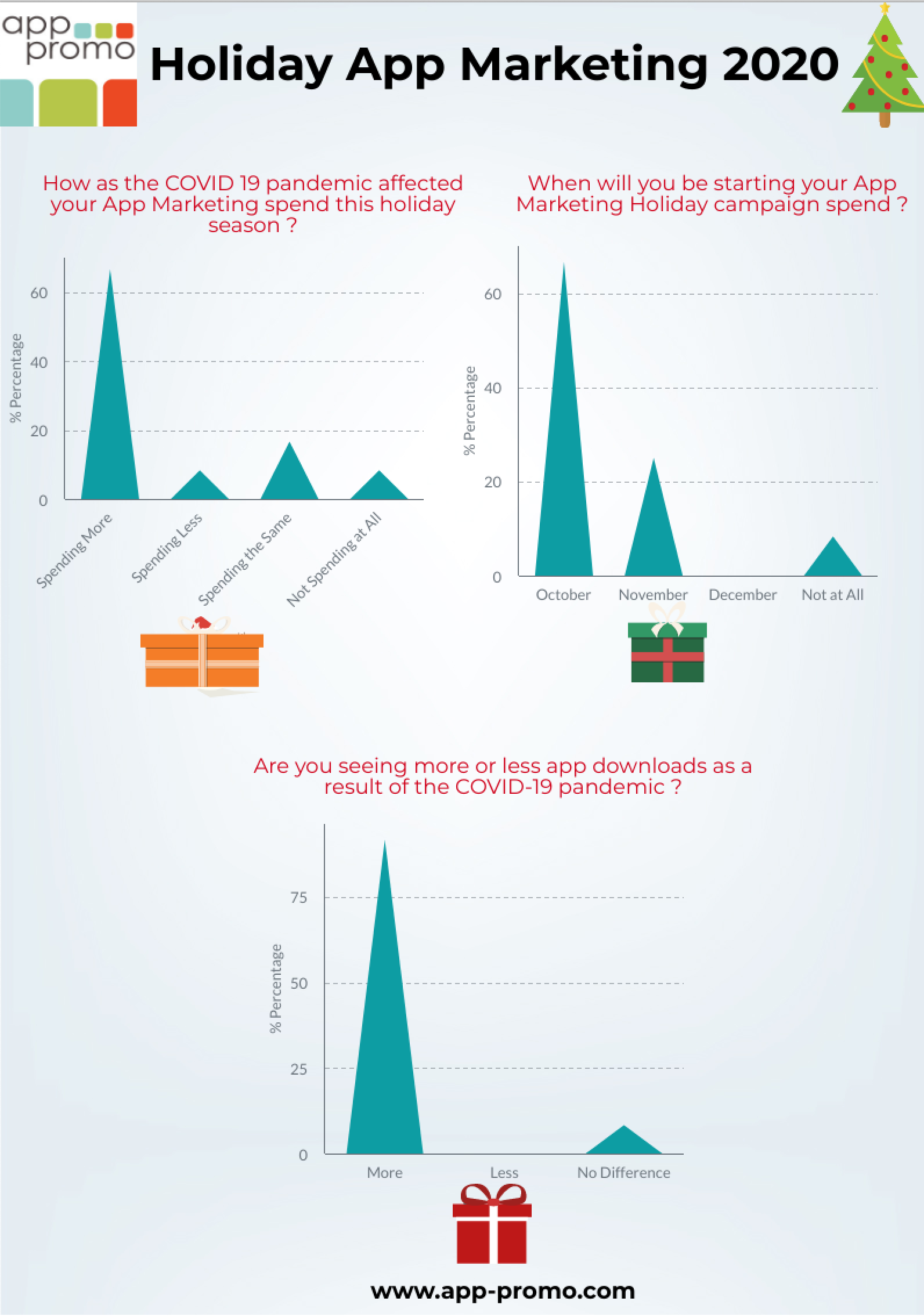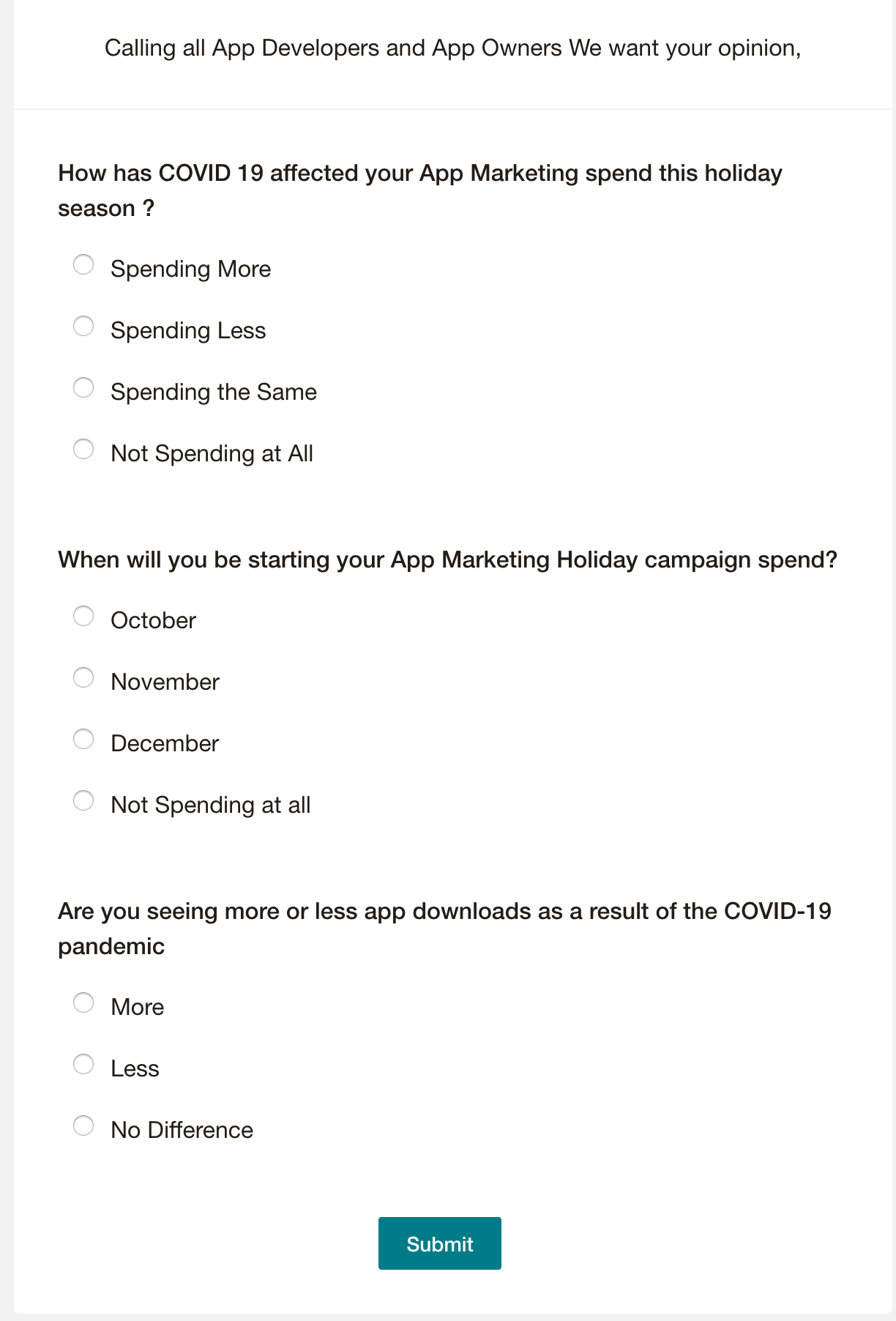The name you select for your app is a critical part of your app development, as it represents the branding for your product. Read on to learn how to select a logical app name, and why sometimes choosing a creative, personal name may actually limit your app discovery.
The name you select for your app is a critical part of your app development, as it represents the branding for your product. Read on to learn how to select a logical app name, and why sometimes choosing a creative, personal name may actually limit your app discovery.
It goes without saying that the name of your app is extremely critical. It is the first place metadata is collected for all search engines and will become the branding for your product for its existence – unless you are brave enough to risk a rebranding, which could result in a loss of users. The app name also factors into the decision making process a potential downloader uses to decide whether to get your app.
App naming – make it logical, not personal
Naming your app is one of the most exciting steps of application development. Often publishers have an idea of what they want to call their app even before it is developed. The initial reaction with a name is to get creative and make it personal, but this is the exact opposite of what you should do if you wish to optimise discoverability for your app.
When determining the name for your app, you will want to be less emotional and more logical. You will also want to err on the simpler and straightforward side of things. Your name should reflect the functionality of your app in some way.
The best place to start when considering a name for your app is to make a list of search terms your potential users will use to find an app that has functionality like yours. You can create this list of keywords by doing some research yourself and leaning on some digital tools for some help.
Research resources to consider
When you’re starting your app naming research, consider reaching out to these sources:
App store search – Go to the app store and search for apps that are similar to you. What words do you find yourself using? What terms are bringing up results?
Google search (or other online search engines) – Similar to the app store search, use online search engines to help you determine what search terms you are using and what search terms produce results for brands and sites and apps that are similar to yours.
Other people – Ask people what terms they would use to search for your app. Also ask them to describe your app and even go as far as ask them to give it a name. Be sure not to just ask friends and family but other people in your network.
Competition – Look to the competitors in your category to see what terms they are using and use them as inspiration for your potential name list. Look at both their names and their product descriptions.
Online tools to consider
Many tools are available that can help with your app name planning:
Google Keyword Tool – Using the Google Keyword Tool, you can either enter the URL of a company or brand that is similar to yours to be presented with possible keywords or enter a starting term to get some suggestions in return.
AppStoreRankings – AppStoreRankings is a great resource to use for creating metadata for your app. This premium online tool let’s you spy on your competitors and also helps you understand which keywords will perform best in the app store environment by associating a traffic score to each.
AppNique – Like AppStoreRankings, AppNique offers premium services to help provide suggestions for search terms for your app.
Incorporate keywords into your app name or sub title
Starting with a list of keywords will help ensure that your app is rooted in search – a key discovery method for users. It will also help make sure that your app name is incorporating terminology which people attribute to your app’s main functions. In addition, you will be able to leverage this list for your product description which we will tackle in a later article in this series.
Once you have this list of keywords, you can use them to create a name. In some cases, using some of the actual keywords in the name will make better sense. For example, if your app is a calculator app then you will most likely want to include the words calculator or numbers or math in the app name. For other app categories, like in the case of games, you may wish to use these keywords as more of a sub-title. For example Move and Shake – a Puzzle Game for Kids.
Using a sub-title in your name is a great strategy to include more metadata for your app but will also help to clarify an app that is given a more creative name for branding purposes.
Hopefully this has given you a clearer understanding of why choosing the right name is a critical component of app development. With the help of this ASO exercise, you will improve your chance of selecting a name that works for you, rather than having a name that works against you.
***
About App Promo
App Promo is a leading app marketing and strategy firm whose goal is to assist developers and app owners in succeeding in the business of applications. App Promo provides services geared towards increasing discovery, optimising revenue and ensuring better positioning of applications to set them up for success.

 Your product description is arguably the most difficult of all of the product page assets to put together. It’s no wonder than that most app publishers only bother to write one or two sentences in this field when they usually have up to 4,000 characters. Writing about your product can be a challenge, especially when you’re faced with a blank page and you’re more inclined to write code than marketing copy. Luckily, we’ve created a formula which can help you create an effective product description which is aimed to sell your app and gain the download.
Your product description is arguably the most difficult of all of the product page assets to put together. It’s no wonder than that most app publishers only bother to write one or two sentences in this field when they usually have up to 4,000 characters. Writing about your product can be a challenge, especially when you’re faced with a blank page and you’re more inclined to write code than marketing copy. Luckily, we’ve created a formula which can help you create an effective product description which is aimed to sell your app and gain the download.

 Your product description is arguably the most difficult of all of the product page assets to put together. It’s no wonder than that most app publishers only bother to write one or two sentences in this field when they usually have up to 4,000 characters. Writing about your product can be a challenge, especially when you’re faced with a blank page and you’re more inclined to write code than marketing copy. Luckily, we’ve created a formula which can help you create an effective product description which is aimed to sell your app and gain the download.
Your product description is arguably the most difficult of all of the product page assets to put together. It’s no wonder than that most app publishers only bother to write one or two sentences in this field when they usually have up to 4,000 characters. Writing about your product can be a challenge, especially when you’re faced with a blank page and you’re more inclined to write code than marketing copy. Luckily, we’ve created a formula which can help you create an effective product description which is aimed to sell your app and gain the download.